The Portal provides you with an interactive documentation and the ability to test BNPP CIB APIs.
The steps to test an API are:
- Follow these steps to get an API Key and Secret for your App: Get Started
- Browse the API catalog to identify the BNPP CIB service you want to use
- Read the description of the API to understand its value, what it supports and how it's protected
- Click on the Authorize button below the API description
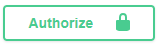
- Select the scopes you want to use
- Click on Authorize (this will hit the sandbox token endpoint with your App Client ID/Secret for you)
- When the OAuth 2 token was successfully generated, the button change to "Logout" and "Close", click on "Close"

- From that point, the UI will send automatically add the bearer token to the Authorization header
- Select the endpoint you want to test
- Click on the "Try It Out" button to test it
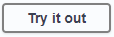
- Enter values in the headers, in particular the mandatory ones with a "* required"

- Click on the "Execute" Button

- Check the results of your API calls
Next steps would be to test the sandbox API from your tool (e.g. Postman) to test your API.
Note:
- After Step 4, what you enter in the Authorization header via the UI will be ignored. The UI automatically adds the bearer token to the Authorization Header for you.